Radio waves
Bluetooth uses radio waves for broadcasting and communication between devices. Specifically, Bluetooth uses short-range radio waves in the 2.4 GHz frequency band to establish a wireless connection between devices.
When a Bluetooth-enabled device is in discoverable mode, it broadcasts a radio signal, known as a Bluetooth signal or beacon, that can be detected by other Bluetooth devices within range. This signal contains information such as the device's name, unique identifier, and other details that allow other devices to identify and connect to it.
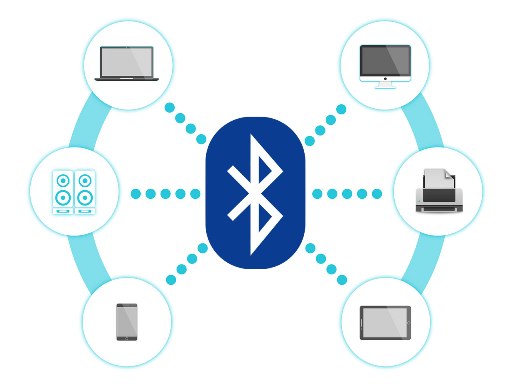
Passcode
Passcodes are commonly used as a form of authentication when pairing Bluetooth devices. When two Bluetooth devices attempt to connect with each other for the first time, they must go through a process called "pairing," which establishes a secure connection between them.
During the pairing process, the two devices exchange information to verify their identities and ensure that they are authorized to communicate with each other. One way to do this is by using a passcode or PIN (personal identification number).
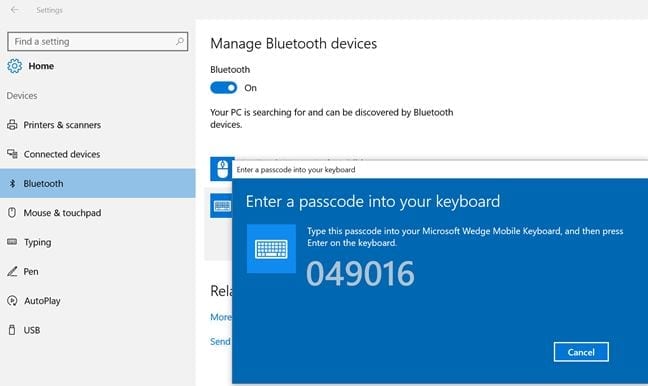
Device driver
A device driver is a software program that enables a specific hardware device to communicate with the operating system (OS) of a computer.
When a new hardware device is installed in a computer, the OS typically doesn't have the necessary information to communicate with the device. This is where device drivers come in - they provide the OS with the information it needs to communicate with the device, including instructions on how to use the device and how to access its functions.
Device drivers are specific to each type of hardware device and are usually developed by the manufacturer of the device. The driver software typically needs to be installed on the computer before the device can be used.
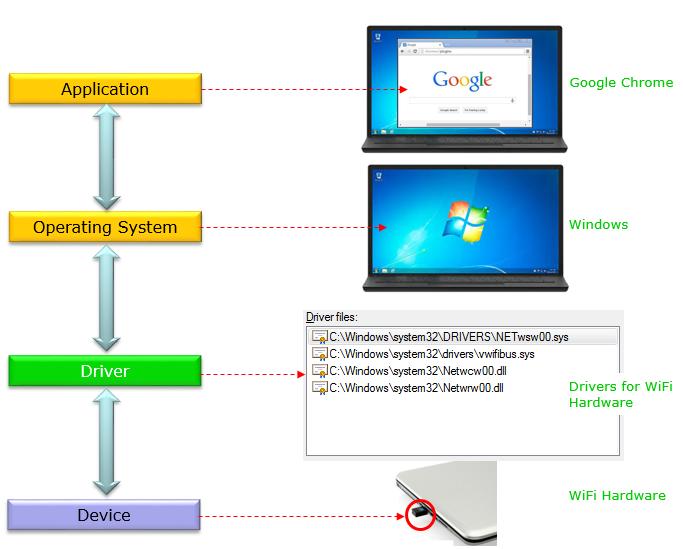
Partitions
A partition is a smaller division or section of a hard disk that is created to allow for the organization and management of data on the disk.
When a hard disk is partitioned, it is divided into one or more sections, each of which functions as a separate volume with its own file system. This allows users to organize their data more effectively and to allocate space on the disk according to their needs.
For example, a user might create separate partitions for their operating system, programs, and data files. This can help to prevent data loss in the event of a system failure or virus attack, as well as make it easier to back up and restore data.
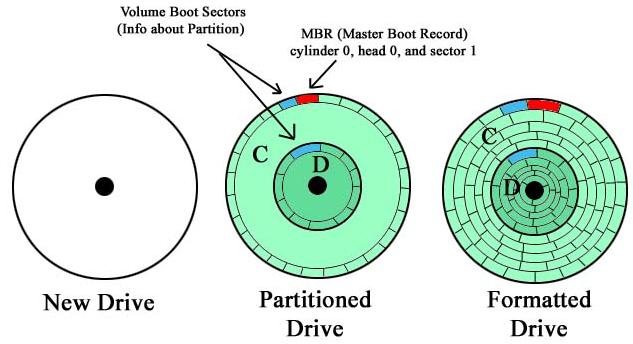
Del
The CMOS setup utility is a software program that is built into the firmware of a computer's motherboard. It allows users to configure various settings related to the computer's hardware and system setup. The CMOS setup utility is typically accessed by pressing a specific key during the boot process of the computer, which may vary depending on the motherboard and BIOS version.
In many cases, the key used to access the CMOS setup utility is the Delete (Del) key. When the computer is starting up, users can press the Del key to enter the CMOS setup utility and configure settings such as the system clock, boot order, memory settings, and other hardware-related settings.
